Although email marketing can look deceptively easy, email marketing is a powerful tool. When done correctly, it will generate leads, improve customer loyalty and contribute to a powerful personal brand.
But what makes a good, really good, email marketing campaign? Here are some of my tips and tricks to be successful with email marketing, enjoy!
Trickery
There is nothing wrong with some good ‘ole fashion, marketing tricks. And, it starts with your subject line. The BEST email subject line we have ever used (in the nine years of both The Dicks + Nanton Celebrity Branding® Agency AND CelebritySites™) was “Hey, dude.”
No joke.
What does that tell you?
That “tricking” the reader into thinking that the email is a personal message from you, and not another “marketing ploy,” gets their attention. Better yet, making your email marketing seem personal in EVERY way that you can is KEY to not only getting your emails open and read, but getting your prospects and clients interacting with you as well.
Accurate Message to Market
If you have a giant list of people interested in your business, narrow down your list a bit. Segmenting a large list can help you categorize individuals that might be interested in a specific product or service you are offering at that time.
For example, in our own business for every TV Show that airs, BigPrint feature that runs, or Book that gets published we go in and add tags to each of our buyers to segment our own list by male/female as well as occupation/industry. This means if we have a specific book that speaks to female financial planners, you bet I can tell you every female financial planner that has ever bought from us and they’re a pretty good place to start for that campaign. The one-fits-all email philosophy hardly ever flies. So, use segmentation and personalize your emails to fit the recipient better.
Longer Doesn’t Mean Better…
Dan Kennedy has an old quote that says, “A sales letter can never be too long, just too boring.” This goes for your emails as well. Say enough to get your point across but don’t try to create epic emails. There’s no need to send someone 1,000 words if you can get it done in ½ (or less). Using bullet points, lists, and creating emails that are going to be easily scanned and responded to can also increase your response rate.
Video Emails, Video Emails!
How many emails do you get a day? How many emails do you get a day that are all text? How many emails do you get a day that have a video in them? Exactly…
Video is all the rage- and is increasing in importance not just in social media and your website, but email marketing as well. BUT, not everyone has jumped on the video bandwagon… and in fact, there’s still a pretty small number who have.
Sending video emails is a great way to mix up your marketing and break up the message that clients and prospects are used to seeing from you.
Looking for a source? Check out BombBomb.com they are SUPER easy to use, you can have them create custom email templates to match your brand AND they allow you to upload any list (no double opt-in required).
Frequency
Frequency of emails is a gentle balance between too much and too little. The real key to the question “how often should I send out email” depends on your customer base as well as the prospects that have signed up to hear from you.
Having a plan that is promoted during the sign-up process is a great way to get prospects used to the frequency in which you email. For example, instead of saying “Sign-up for my mailing list” you could say “Sign-up for my weekly financial alert and discover new trends that could affect your family’s future.” Using a measurement of frequency during the sign-up process can not only help conversions because the prospect knows just what to expect from you, but it can also help to increase email open rates.
TEST
Before you send any email out you want to make sure you test the email. Unfortunately, the outcome of creating the email and sending the email can be two entirely different things. When using HTML in emails (even if only clickable links) there are many things that can go wrong. So the final step in ANY email campaign should be to test the email and check to make sure your images and links are behaving correctly and that everything looks just right. That goes for mobile too as an increasing amount of your email is being read on mobile devices.
If you’re using a CRM system to send emails (which I HIGHLY recommend) than you will be able to send test copies of the email to double-check your work. However, unfortunately, not all email clients are the same, thus using an email resource like InboxInsepector.com can be a very valuable resource so you can quickly see how your email will appear across various email clients.
Whether you’re looking to stay in contact with your customers and prospects or announcing new services and product choices, email marketing can be a powerful tool in any business. Remember- just because you’ve “always done it that way” doesn’t make it right! Everything online is constantly changing- that goes for email too! Testing new platforms and coming up with new (and better) ways to send your message to your clients is an important part to staying on top!
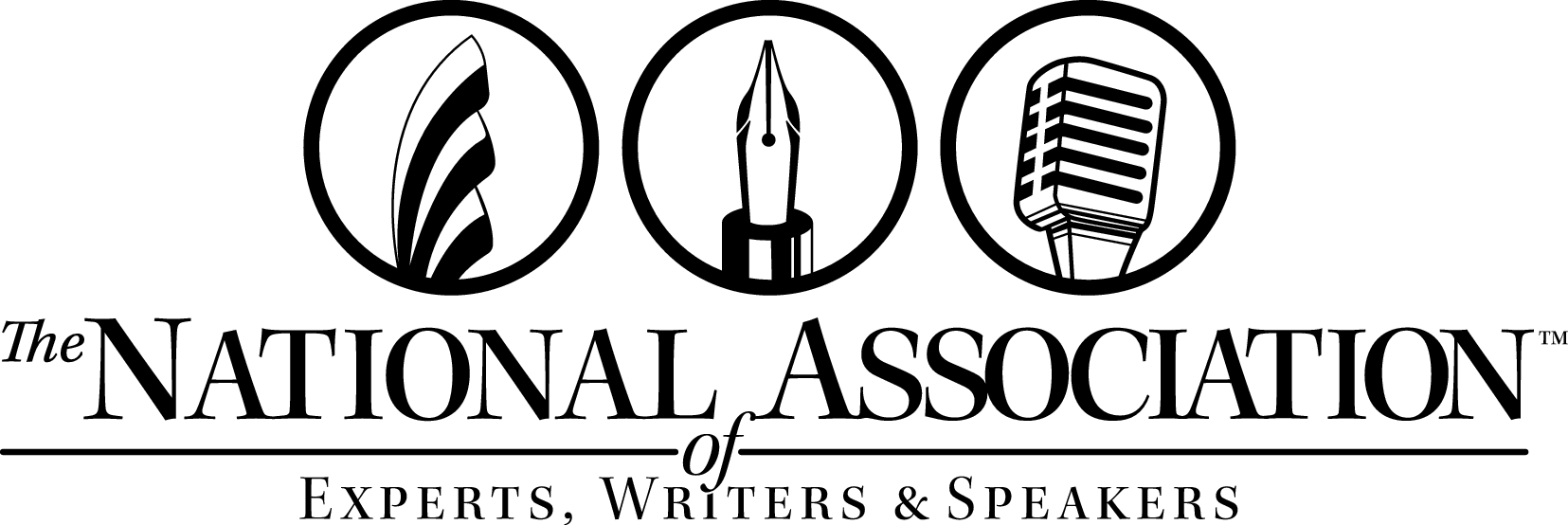
 Why should you be using infographics when a video would suffice? Videos are great tools, but a lot of the time viewers don’t have the attention span for a video. I know that I am guilty of skipping an article on Buzzfeed because I don’t want to watch the video. So, how can you get the attention of those people? Infographics combine the visual context of a video with text, the best of both worlds.
Why should you be using infographics when a video would suffice? Videos are great tools, but a lot of the time viewers don’t have the attention span for a video. I know that I am guilty of skipping an article on Buzzfeed because I don’t want to watch the video. So, how can you get the attention of those people? Infographics combine the visual context of a video with text, the best of both worlds.