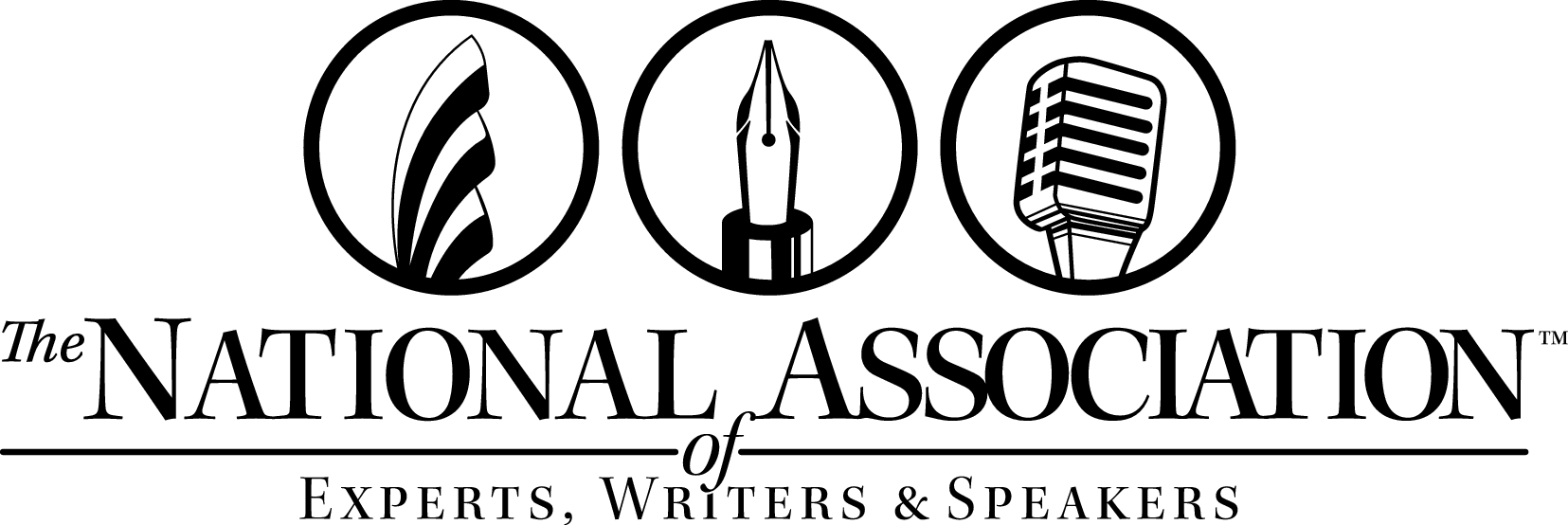Expert Coaching
NAEWS offers coaching options for any business owner who is ready to elevate to the next level, from group sessions to one-on-one mentoring.
Celebrity Branding Online: Infographics!
By Lindsay Dicks
Have you ever used infographics in your business? For those of you who don’t know this term, infographics are visual tools to get written messages across. Instead of writing a paragraph or a list of content, designers can take the information and make it into a memorable graphic.
Infographics are a great way to present a lot of information quickly without being overbearing; they act as visual shorthand.
 Why should you be using infographics when a video would suffice? Videos are great tools, but a lot of the time viewers don’t have the attention span for a video. I know that I am guilty of skipping an article on Buzzfeed because I don’t want to watch the video. So, how can you get the attention of those people? Infographics combine the visual context of a video with text, the best of both worlds.
Why should you be using infographics when a video would suffice? Videos are great tools, but a lot of the time viewers don’t have the attention span for a video. I know that I am guilty of skipping an article on Buzzfeed because I don’t want to watch the video. So, how can you get the attention of those people? Infographics combine the visual context of a video with text, the best of both worlds.
With the increasing amount of technology at our fingertips, studies show a drastic decrease in the human attention span. A study done by the National Center for Biotechnology Information showed that the average attention span in 2015 is 8.25 seconds, when in 2000, the average attention span was as long as 12 seconds.
We live in a world where we want instant results and can’t be bothered to wait too long for information before moving on the next thing. Infographics fit the bill of this cultural change: they are easy to skim, intriguing to the eye, and don’t hold the space to have a lot of clutter.
Infographics are easy to create, whether you have design skills or not; a simple Google search will pull up multiple generators and teach you how to make one, even with basic Microsoft software. Right off the bat, some sites to explore include:
- Venngage (https://venngage.com)
- Piktochart (http://piktochart.com/v3/)
- Canva (https://www.canva.com/create/infographics/)
Using infographics is a great way to grow your following on the more pictorial social media sites like, Pinterest, Twitter, Instagram and Snapchat. The visual context should be enough to grab attention and the content is easy to share. On a site like Pinterest, you can take it one step further by creating a link and giving the reader the opportunity to pursue more information.
Not sure what to say in your infographic? Here are eight steps to take boring data and turn it into a compelling infographic:
1. Gather data. What do you want to say? Once you pick your topic for an infographic, gather as much information as you can. Even if you’re not sure if you want to use it, keep it handy because you can always pull content.
2. Read everything. Read your data thoroughly; sometimes skimming can cause us to miss important details. Often, we have that one sentence that pops out and that’s the real information you want to convey.
3. Pick out key points. What is the most important information that you’re trying to highlight? Make those points big and bold, to be more eye-catching. In the above example: the word “credibility” pops right out at you, clearly indicating that you need to pay attention. The support text is smaller, but supports the idea of credibility.
4. Create a hierarchy. In story telling, the audience needs something to root for. Use this technique when presenting your data! Find the “hero” of the information you want o present: the main point of the information you want to communicate. Start with your basic support evidence and add points that lead up to the conclusion of your message.
5. Choose a format. This is the fun part! There are so many ways to get creative with your infographic. Numerical data may be best presented in a chart, while you can use imagery for words. Try creating a shape with the words that will visually represent the direction you want your reader to think.
6. Determine a visual approach. There are generally two schools of thought on visual representation:
- Use charts and graphs for numerical data.
- Use graphic designs and flowing fonts for more qualitative data.
Knowing your audience will help you determine how to present the information. However, you don’t necessarily have to stick with either option: you can combine both to reach a variety of audiences.
7. Refinement and Testing. Give your infographic to a variety of people to see, even just around the office. Take back feedback and adjust as necessary; keep in mind that just because you think it looks great, doesn’t mean that everyone is getting the message you’re trying to communicate. Testing can determine if your message in the infographic is clear and is easily understood.
8. Release! Now that you’ve got your message and it’s visually appealing, get it out there to the masses! We discussed social media as a place to start with presentation, but infographics are also well represented in various print media too.
Infographics popularity is growing rapidly. According to a Google study conducted by OneSpot, people are actually searching for infographics on the Internet as the best way to perceive information. In fact, the study showed that people are 30% more likely to view an infographics than a block of text. I think that’s reason enough to check them out for yourself!